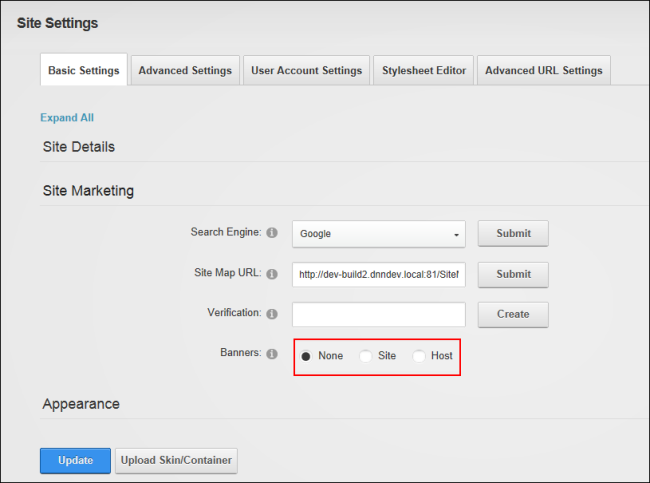Enabling/Disabling Banner Advertising
How to enable or disable banner advertising for a site. Enable this setting to display an advertising banner on each site page where the skin object [] is included in the page skin design. The banner changes each time a page is refreshed or revisited. Banners can be created and managed using the Vendors page, however only banners associated with the banner type called 'banner' are displayed at this field.
- Navigate to >
 Settings.
Settings.
- Optional. Click on the country flag icon associated with the culture (language) to be updated. This field only displays when multiple languages are enabled. See "Viewing a Site in a Secondary Language"
- Select the Basic Settings tab and expand the Marketing section.
- At Banners, select from these options:
- None: Select to disable banner advertising. This is the default setting.
- : Select to enable Vendors banners that are unique to this site and are managed on the > Vendors page that has been added to a page.
- : Select to enable Vendors banners that are shared across all sites in this installation and are maintained on the > Vendors page.
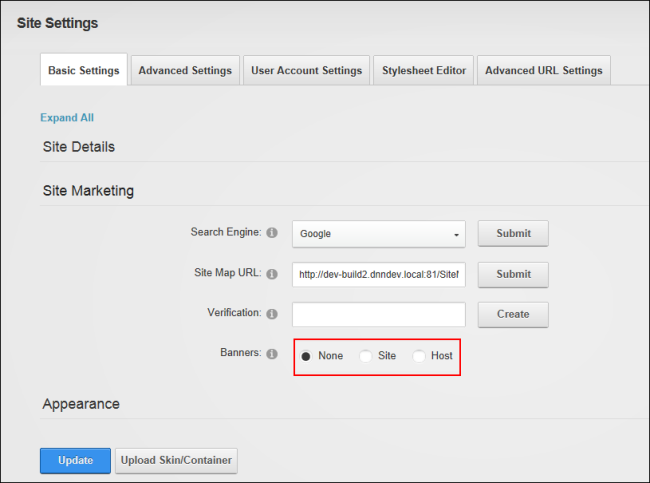
- Click the Update button.
Related Topics:
Open topic with navigation